Uplive is an app that lets you share any moment, either via live broadcast or prerecorded video, with the entire world. Plus, you can see other users' videos and live streams, 'like' them, write comments, chat live, and more.
To see the broadcasts and posts from other users, you don't need to have an account. That said, to start sharing your own content, you do need to have a user account first. But the whole process to create an account won't take more than a minute and you can complete it using Facebook or Google.
To find users and streams that interest you, it's super easy. From the main tab in Uplive, you can filter content with just a tap. You can take a look at the most popular live streams at the moment, select one category or another, enter in a chat, etc.
Uplive is a social app that lets you come into contact with users from all over the world. You can watch them live and they can see your videos too, share videos, chat, play games, and more.
Requirements (Latest version)
- Android 5.0 or higher required
Frequent questions
Where can I download the Uplive APK?
You can download the Uplive APK from Uptodown. Here you will find, without viruses, both the latest update and previous versions of this app.
How can I earn money with Uplive?
You can earn money with Uplive. To do so, you will have to generate content that other users will be able to view. You will then obtain rewards that you can later exchange for coins.
Is Uplive free?
Yes, Uplive is free. You will not have to pay anything to use this app on your Android device.
Can I use Uplive on PC?
Yes, you can use Uplive on PC. The most convenient way to do this is by installing the app's APK in an Android emulator for Windows.






























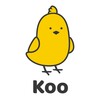








Comments
Very good
The best program
Beautiful
Very beautiful
Excellent
Update the program. Purple color.